Unlock Your Gaming Potential: The Ultimate Guide to Choosing the Perfect CPU for Maximum Performance
When it comes to building or upgrading a gaming rig, one of the most critical components to focus on is the Central Processing Unit (CPU). The CPU, often referred to as the brain of the computer, plays a significant role in determining overall gaming performance. Whether it’s a competitive first-person shooter or an immersive open-world RPG, the right CPU can mean the difference between lagging gameplay and a smooth, exhilarating experience. This article delves into the key factors to consider when selecting a CPU for gaming, along with some recommended processors that could level up your gaming performance.
Understanding the Importance of a Good CPU for Gamers
While many gamers concentrate on the GPU (Graphics Processing Unit) for graphical performance, the CPU also significantly impacts gameplay. Key areas where the CPU is critical in gaming include:
- Processing Power: A more powerful CPU can handle complex computations and AI processes involved in modern games.
- Frame Rates: A strong CPU can help maintain high frame rates, especially in CPU-intensive games or during heavy multiplayer sessions.
- Game Responsiveness: Faster CPUs can lead to quicker loading times and a more responsive gaming experience.
- Future-Proofing: Investing in a quality CPU can help ensure that your system remains viable for future game releases.
Key Specifications to Consider
When choosing a CPU, it’s crucial to understand the specifications and how they relate to gaming performance. Here are several key aspects to evaluate:
1. Core Count
The number of cores directly influences how many tasks your CPU can handle simultaneously. Modern games often require multiple cores to perform effectively. For gaming, it’s advisable to aim for:
- 4 Cores: Sufficient for older or less demanding titles.
- 6-8 Cores: Ideal for contemporary games and multitasking.
- 10+ Cores: Best for enthusiasts and high-end gaming setups, especially for rendering or streaming simultaneously.
2. Clock Speed
The CPU’s clock speed, measured in GHz, indicates how fast a processor can execute instructions. Higher clock speeds typically improve performance. Aim for:
- 3.0 GHz or higher: For optimal performance in most modern games.
- Boost Clock: Many CPUs offer boost clock capabilities, temporarily increasing speed during demanding tasks, which can enhance gaming performance.
3. Thermal Design Power (TDP)
TDP is a measurement of heat generation. A lower TDP means less heat and less power consumption, which is critical for silent and efficient systems. Evaluate:
- 85W – 125W: Most standard gaming CPUs fall within this range.
- Above 125W: High-performance CPUs may generate more heat, requiring better cooling solutions.
4. Architecture
The CPU’s architecture impacts its efficiency and capability. Recent architectures from major brands offer significant gains in performance and energy efficiency. Currently, the cutting-edge options are:
- AMD Ryzen 5000 Series: Fabricated on the Zen 3 architecture, it boasts exceptional gaming performance.
- Intel 12th and 13th Gen Processors: Utilize the Alder Lake and Raptor Lake architectures, providing impressive core and thread performance, especially for gaming. For instance, consider the Intel Core i7 4790, featuring 4 cores and 8 threads with a clock speed of 3.6GHz, perfect for most gaming scenarios.
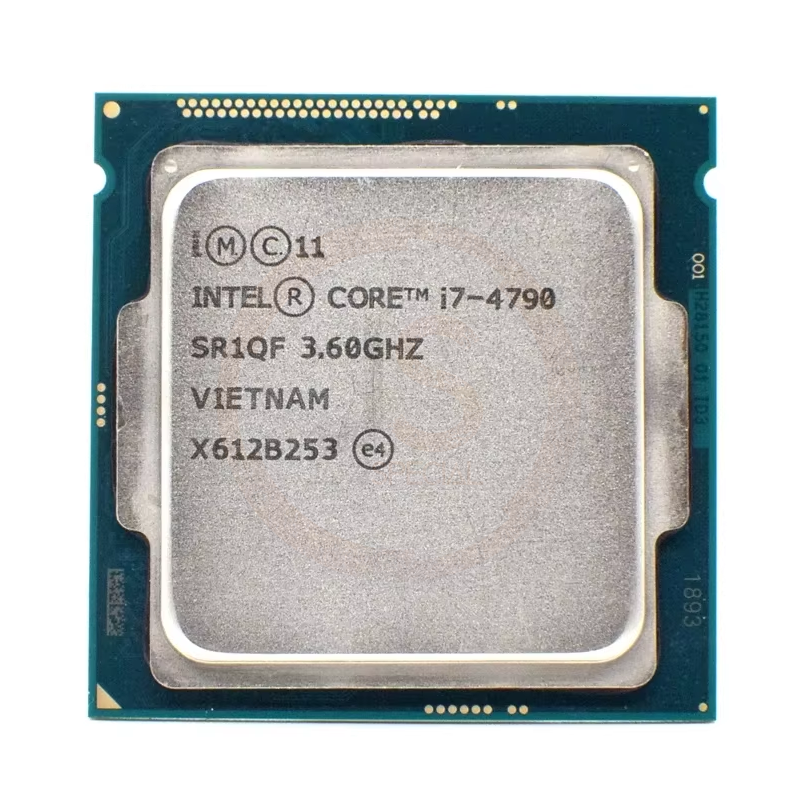
Recommended Processors for Gamers
With an understanding of key CPU specifications, let’s look at a few recommended processors that cater to various gaming needs and budgets:
- AMD Ryzen 5 5600X: A great mid-range option with 6 cores, 12 threads, and a boost clock of 4.6 GHz, providing excellent performance for most games.
- Intel Core i5-12600K: This CPU features 10 cores (6 Performance and 4 Efficiency) and offers strong multithreaded performance, making it ideal for gaming and productivity.
- AMD Ryzen 7 5800X: A robust choice with 8 cores and 16 threads, delivering superior performance in demanding games and tasks.
- Intel Core i9-12900K: A high-end CPU with 16 cores (8 Performance and 8 Efficiency), it’s perfect for hardcore gamers seeking peak performance.
If you’re interested in a high-performance motherboard to pair with your CPUs, you might want to consider the MOUGOL X79 Motherboard with Xeon E5 CPU Kit. This motherboard supports Intel Xeon processors and features.

Conclusion
Choosing the right CPU is a pivotal factor in maximizing your gaming experience. By considering core count, clock speed, thermal management, and architecture, and by selecting from some top-notch processors on the market, you can ensure that your gaming setup provides optimal performance. You may want to explore options like the MOUGOL X99 Motherboard Set with Xeon E5 CPU for exceptional performance as well.
Remember that the CPU works hand in hand with your GPU, so balancing the two will deliver the best possible experience in the exciting world of gaming. Don’t hesitate to invest wisely and enjoy your gaming adventures like never before!





